Official Blog of Sierra--Let's Talk Flow!
New Video: Unpacking, Labels & Quick Installation
We are excited to support our customer service team with the technical support resources to give you easy access to product set-up, installation, and troubleshooting information. You’ve made the right choice in selecting one of our Mass Flow Controllers—designed to control the flow of air, and all inert gases and mixtures. Let Sierra’s Technical Support Supervisor Jim Oswald guide you through the setup process in the next installment of our Mass Flow Controller video series.
In Video Series: Unpacking, Labels & Quick Installation, Jim gives you step-by-step instructions for getting your Model 810 mass flow controller up and running. You’ll learn about:
- Set up and orientation
- Labeling unique to your device, including the proper output signal voltage needed to run the device, and your calibration specifications
- Quick Installation Guide instructions for your controller, including how to plumb the controller and wiring diagrams
Here at Sierra, we pride ourselves on excellent, personalized customer service. If you have any questions about your Mass Flow Controller, or any of our products, don’t hesitate to contact us, and you can also take advantage of our Live Help on our website. Check back in the coming weeks as we introduce more videos on our Sierra Instruments’ YouTube Channel and in the video section on our website.
Do you have an idea for a future video? We’d love to hear from you. Share it in the comments section below.
Erica Giannini, Marketing Manager
Sierra Instruments
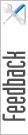
 Go to Autotest Division >
Go to Autotest Division > DOWNLOAD
DOWNLOAD