
Technical Resources: Power Supply and Cabling Options

Power Supplies for Mass Flow Meters and Controllers
[caption id="attachment_3299" align="alignright" width="300"]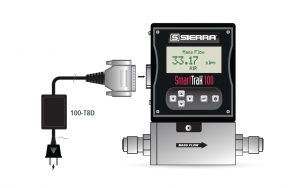 Fig. 1[/caption]
Fig. 1[/caption]
- 100-T8D. This two-lead, 24 VDC power supply with 15-pin D-connector is the simplest way to power your flow meter or controller and is compatible with all low-flow 100 series controllers and all sizes of our 100 Series meters. Display software is included to read the flow or provide a flow signal. See Fig. 1.
- 100-T8F. Instead of a connector, this 24 VDC power supply has two bare fly leads that can be soldered onto the appropriate wires of one our communication cables. This power supply is compatible with low-flow 100 Series controllers and all sizes of meters.
Communication Cables For Efficient Flow Meter Measurement
[caption id="attachment_3300" align="alignright" width="300"]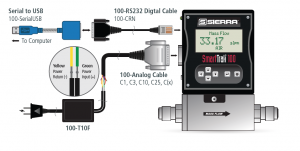 Fig. 5[/caption]
Fig. 5[/caption]
- 100-Analog Cable. This 15-conductor “do everything” cable features fly leads that allow you to create your own connection to your power supply, analog or digital output, control signals and your PLC. In addition to 1, 3, 10 and 25-foot lengths, this cable can be custom ordered to meet your flow meter measurement needs. See Fig. 5.
- 100-RS232 Digital Cable. This 6-foot cable provides a simple 3-wire connection to your computer. Simply plug into the side of the SmartTrak 100, 101 or 140, and use the other 9-pin serial port connector to connect to your computer.
Accessory Options to Complete Your Ideal Flow Meter Setup
- Serial to USB. If your computer doesn’t have a 9-pin serial port, this adapter easily converts the 100-RS232 Digital Cable referenced above to USB. See Fig. 5 above.
- 15-pin Connector D-kit. If you prefer to construct your own cable for power and/or signals going in and out of your SmartTrak mass flow controller, then this connector set is for you!
- Remote Pilot Module. This remote display/touchpad connects to the RJ45 socket and allows you to control your mass flow meter from up to 10 feet away.
 Go to Autotest Division >
Go to Autotest Division >