QuadraTherm® 640i/780i Smart Interface Portal (SIP) Software
Installation Instructions
Instructions are applicable for QuadraTherm units with Serial Numbers 339590 and Greater.
NOTE: For QuadraTherms with serial numbers 339589 or lower, please visit Sierra’s Document & Downloads Archive Page to access the activation manual applicable to your device.
System Requirements:
OS: Windows 10 and above
Download Instructions:
Step 1: First, connect the QuadraTherm 640i/780i flow meter to your computer using instructions on Page 2 of the Quick Install Guide.
Step 2: Click on the file (640i-780i-V2-User-SIP.exe) to begin download.
Step 3: You will receive a prompt similar to the one below. Select "Run" and the download will proceed.
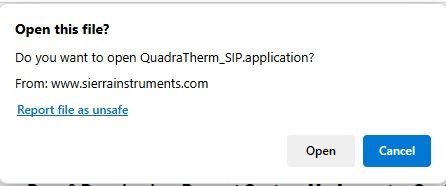
Step 4: Once the download is complete, open the downloaded 640i-780i-V2-User-SIP.exe file. This will start the installer.
Step 5: Follow the directions that appear in the Setup Windows shown below to install the software.
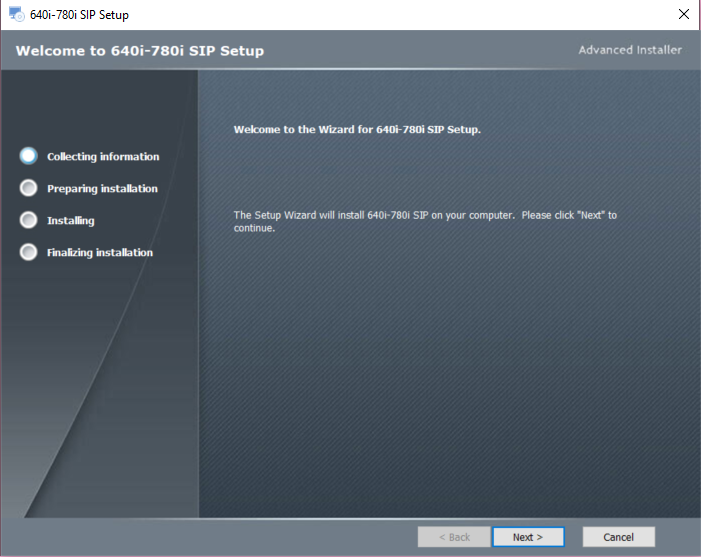
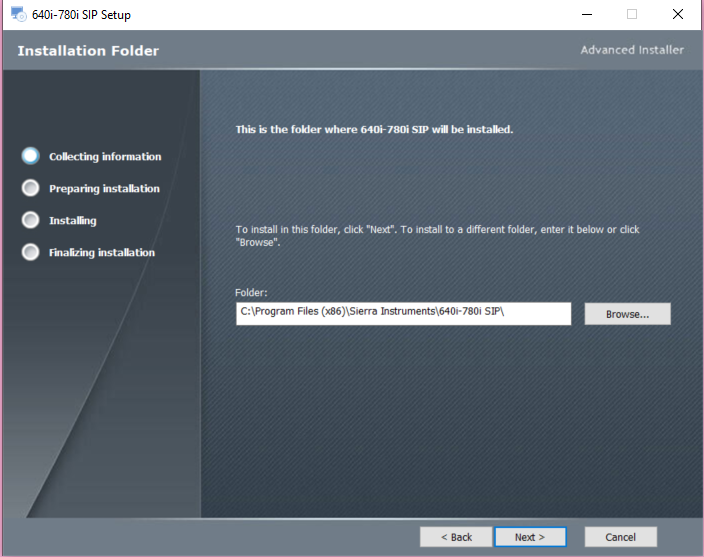
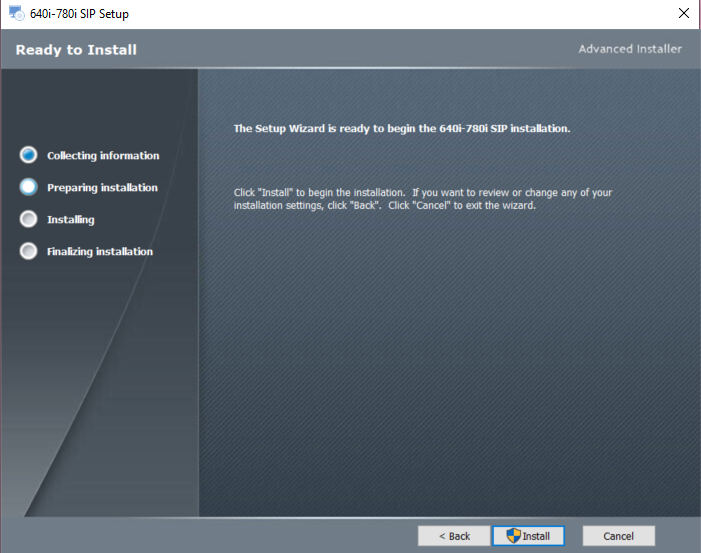
NOTE: In order to view the software upon completing the installation process, you must click the check box next to the statement "Launch 640i-780i SIP."
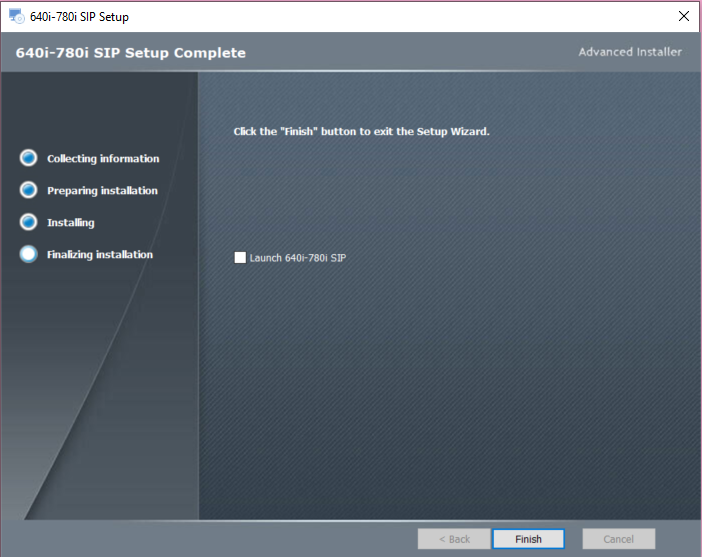
Step 6: Once installed, the application will start on your computer and prompt you to connect to the flow meter by selecting the active port.
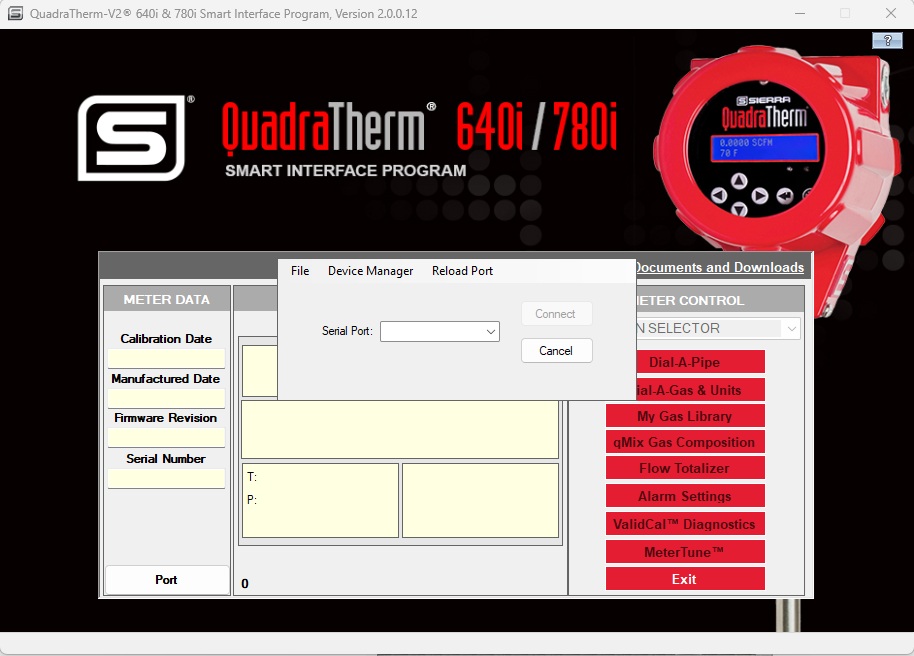
Step 7: Select the active port and all flow meter information will be read into the SIP application.
Step 8: Interaction with the instrument can now begin utilizing all of the unique features provided via the SIP application.
If you have any questions about downloading the files please contact Technical Support.
 Go to Autotest Division >
Go to Autotest Division >